eHouseイーサネット(LAN) | eHouse 1(RS-485 / 422-全二重) | eHouse CAN + RF | eHouse WiFi b / g / n | eHouse PRO、ハイブリッド、BMS | ソフトウェア |
eHouse PRO ((central BAS switch-board)。 | eHouseハイブリッド ((multi-communication BAS)。 | eHouse BMS ((Integrated third party 解決s)。
eHouse。PRO/Hybrid/BMS Solution:
- 統合セキュリティシステム
- ビルディングインフォメーションモデリング(BIM)
- サードパーティのソフトウェア統合のために実装されたBMS / BASプロトコル
- 統合されたサードパーティソリューション(BAS / BMS)
- 統合された分散型の有線および無線eHouseデバイス(LAN、RS-485、CAN、WiFi、RF)
- ビル管理システム(BMS)
- ビルディングオートメーションシステム(BAS)
- eHouseサーバー/プロキシ/クラウド(ソフトウェア、Webアプリケーション)-インストールへの間接アクセスの場合はオプション
- ローカルI / O拡張モジュール(SPI / I2C)
- システムサーバー eHouse。PRO Linux microcomputer Raspberry PI 1。。4, Orange PI, Banana Pi/Pro, Thinker Board
- システムサーバー eHouse。PRO Linux microcomputer RaspberryPI 1。。4, OrangePI, BananaPi/Pro, Thinker Board, x86, x64
- 統合された他のeHouseバリアント(LAN、RS-485 / 422、CAN、RF、WiFi)
- ローカルI / O拡張モジュール(SPI / I2C)-セキュリティシステムが必要な場合
- eHouseサーバー/プロキシ/クラウド(ソフトウェア、Webアプリケーション)
Variant based on eHouse LAN/RS-485 I/O can be dispersed with individually desired way (small room-switchboards)。
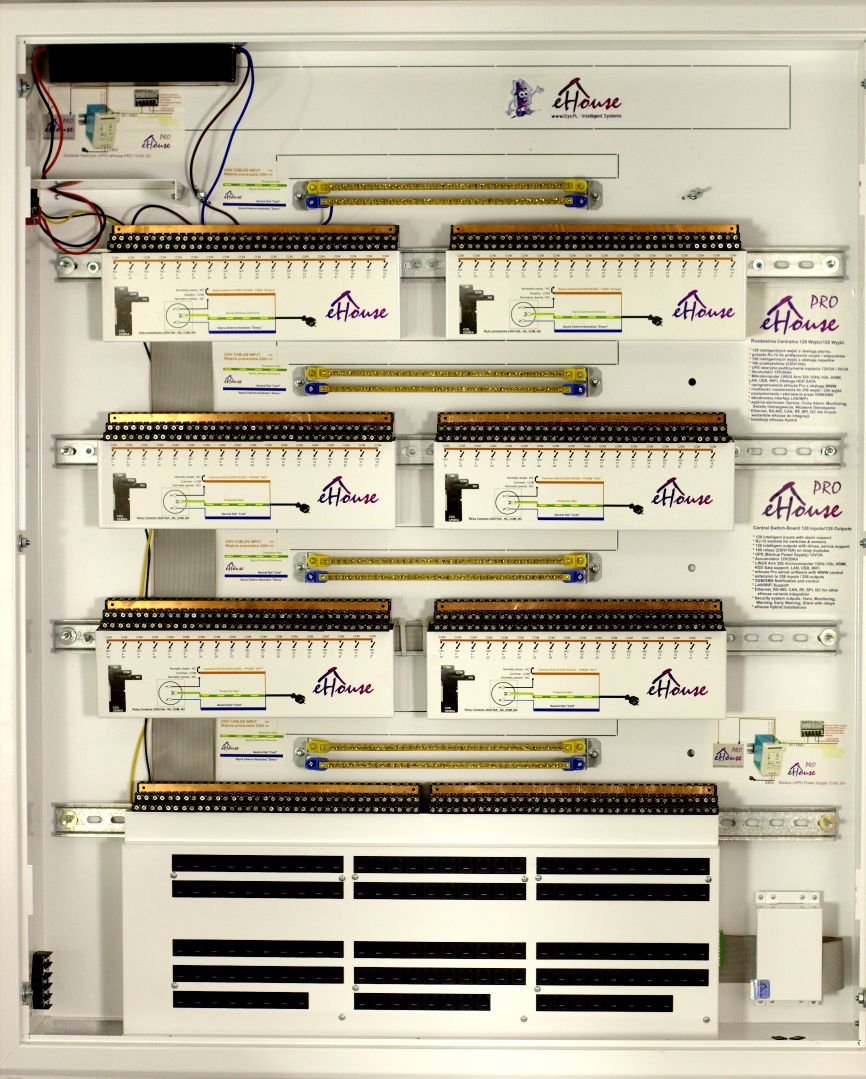
それはの監督の下で働くことができます eHouse PRO / BMS / Hybrid、@ City で利用可能な他の有線および無線通信インターフェースを統合するサーバー eHouse そして @City IoT systems。
次のシステムが利用可能です。 eHouse RF、 eHouse WiFi、 IoT / IIoT LoRaWAN、 IoT/IIoT GSM 2G。。4G/CATM1/NBIoT または有線 eHouse CAN、 eHouse RS485 / 422、 eHouseイーサネット、 eHouse PRO。
これにより、あらゆるデバイスの相乗効果で統合と運用が可能になります。 eHouse そして @City IoT systems for more distributed applications。
Creating a hybrid system allows any choice of communication interfaces, if it is conditioned by technical requirements, preferences or the budget of the project。
@City IoT、eHouseサーバーソフトウェアの追加機能
- BIM - Building Information Modeling。 Collecting information and processing it
- ローカル作業-インストールへの直接通信(永続的なパブリックIPアドレス、DDNSサービス)
- WWW(html-link)、SMSによる制御
- BACNet IP、ModBus TCP、MQTT、UDP、TCP、UDP + TCP、ファイルシステム、データベース統合
- システムの機能を変更または拡張するための専用アルゴリズムの作成
- データのアーカイブ、レポートの作成、データベースへの保存
- リモートワーク-を介した間接通信 eHouseプロキシ サーバ、 eHouseクラウド
It will be run automatically each time server software is reset。

Initial configuration of the eHouse。PRO binary outputs (on/off) and single outputs programs
このパネルの内容には、いくつかの機能があります。
- 高度なイベント/構成制御コマンドの作成-キューへの書き込み(実行)
- クリップボードを介してコピーされる高度なイベント/構成制御コマンドの作成(コピー)
- initial controller configuration/program (after each reset, and switch the program)。 The current state of all fields is saved on the system server after pressing the common button 更新
Program "0" contains default settings and is copied to newly created program。
- 無効にする - Disable output status change。 Ignoring control commands for a single output (e。g。 when used as a dual output to control blinds / valves servos)
- 管理者 -次のようないくつかのオプションを変更できます 無効にする
- 繰り返します -出力のスイッチオンの繰り返し回数(サイクリックモード)
- タイムオン - Time to turn the output on (for On/Toggle command)。 After this time, the output will be turned off。
- 休暇 - Time off the output。 This parameter is important if the number of repetitions 繰り返します ゼロより大きい






