eHouseイーサネット(LAN) | eHouse 1(RS-485 / 422-全二重) | eHouse CAN + RF | eHouse WiFi b / g / n | eHouse PRO、ハイブリッド、BMS | ソフトウェア |
eHouse LAN/WLAN ((イーサネット/Wi-Fi)。 Configuration Applications
eHouse LAN (( Doc | ネコ | DIY ) controllers works autonomously, directly in Ethernet network infrastructure。
LAN Controllers contain configurable firmware for autonomous work with manual, scheduler-calendar, event triggered operation。
eHouse WiFi (( Doc | DIY ) controllers works directly in Ethernet/WiFi network infrastructure。
番号 supervising host is required for Ethernet, WiFi controllers。
However, eHouse。PRO Server seriously increase system functionality, remote control methods, and integration ways。
eHouse LAN / WiFiシステムには、外部の管理/構成Windowsソフトウェアがあります(エンドユーザーを不要な不正な構成変更から保護するため)。
- ConfigAux。exe -各コントローラーのグローバルパラメーターと共通パラメーターを使用して、完全なインストールを初期化します
- eHouseWiFi。exe for setting individual controller configuration, and upload it to the device。
The applications may work on PC under Windows (XP, Vista, 7, 8, 10) operating system。
The applications are developed since 2010 and maintained to work with newer Windows versions。
All Captions/Hints (for software) are stored in external text files for easy/automatic multi-language translations with Windows code-page detection。
Pre-configuration of complete eHouse System (ConfigAux。exe)
This is auxiliary application to initialize eHouse One, LAN, WiFi system at initial factory stage。
一般に:
- eHouse OneシステムとAuxアプリケーション(EmailGate、SMSGate、ハッシュコード)の構成を保存します
- eHouseLANおよびWiFiデバイスのデフォルトのネットワーク構成を保存します
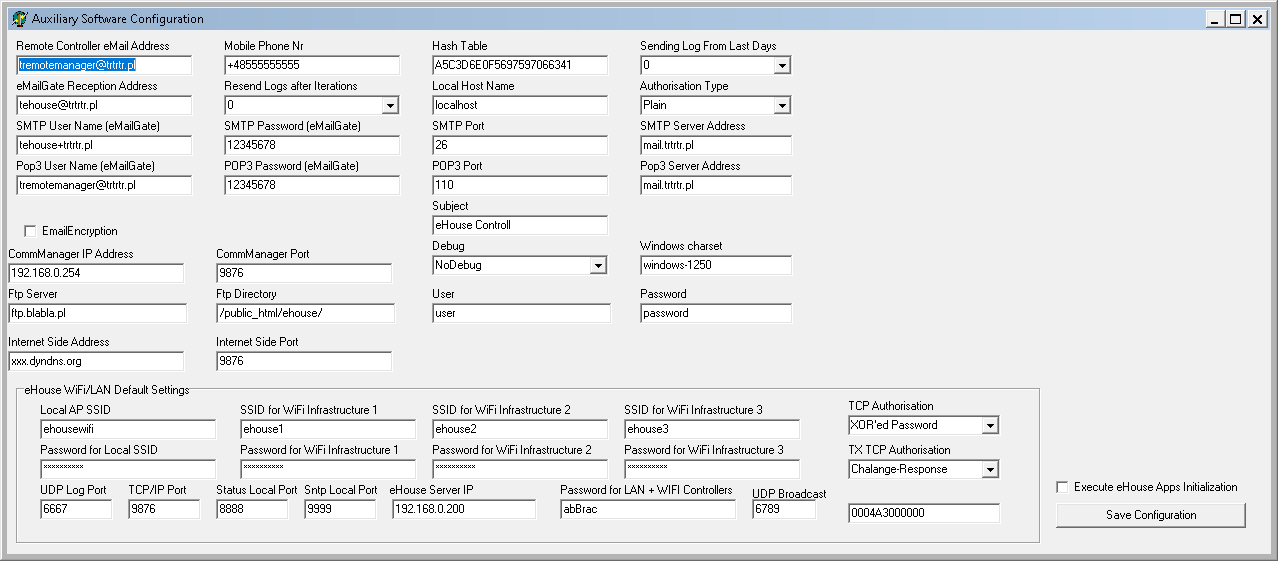
主なeHouseLAN(イーサネット)デバイスタイプ
eHouse LANデバイスは、2つのHWバリアントに基づいて構築されています。- 中型デバイス(〜59スマートポイント):ERM、EPM、EHM
- 大型デバイス(> 130スマートポイント):CM、LM
- CommManager/LevelManager (CM/LM) - Optimized as central controller for Flats/Apartments with build in security system。
»LevelManagerには単一の出力(オン/オフ)があります
»CommManagerには、ブラインド/ゲート/サーボ制御用の2つの出力(オープン、クローズ、ストップ)があります - EthernetPoolManager (EPM) - Near House Swimming Pool Controller optimized for control, protect and regulate heating, cooling, ventilation, shade awnings/blinds and energy usage efficiency。
- EthernetRoomManager(ERM)-部屋全体の全体的な制御(暖房、照明、IR制御、A / V制御、高度なアルゴリズム、プログラム、プロファイル、シーン)用に最適化されたルームコントローラー(自律型マイクロコンピューター)
Set individual device configuration (eHouseWiFi。exe)
EthernetRoomManager(ERM)、CommManager(CM)、LevelManager(LM)、PoolManager(EPM)の主な設定
- リセットボタン-コントローラーを再起動します
- の選択 アドバンストモード (管理-このオプションを設定しないと、いくつかの重要な設定が無効になります)
- デバイスタイプ-EthernetHeatManager、EthernetRoomManager、LevelManager、CommManager、PoolManager、WiFi
- 装置名
- UARTへのログ送信を無効にする
- Update/Save Settings - all data is saved and upload to current controller。 Configuration PC must be connected to the Ethernet (WiFiではありません) to program device successfully。
- カレンダースケジューラを無効にする
- 他のフォームのボタン(PoolManager構成、赤外線設定、 Eth«=»UART 透過モード、TCPロガー
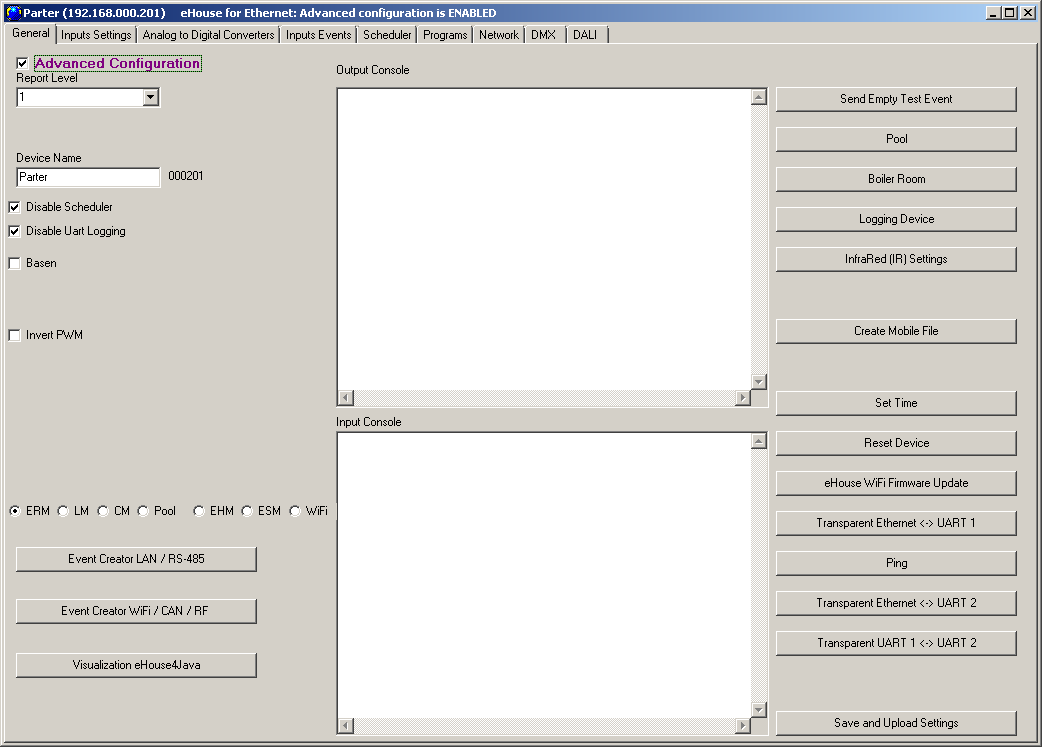
ADC-測定設定、調整プログラム、および調整用コマンド
Settings for each measurement input and assigned commands (regulation of physical values e。g。 temperature, light)
- ADC無効-ADC測定機能と規制を無効にします
- 最小値-低レベルのしきい値
- 最大値-高レベルのしきい値
- ADC入力名を設定する
- Set ADC Regulation プログラム Names
- 各チャネルの即時切り替え用に最大12個のADC /調整プログラムを構成できます
- 最大イベント-測定値が最大値よりも高い場合に実行するコマンド
- Set Sensor Type (Temperature, Voltage, Light, %, Inverted Percent, etc。)
- イベントの下-測定値が最小値よりも低い場合に実行するコマンド
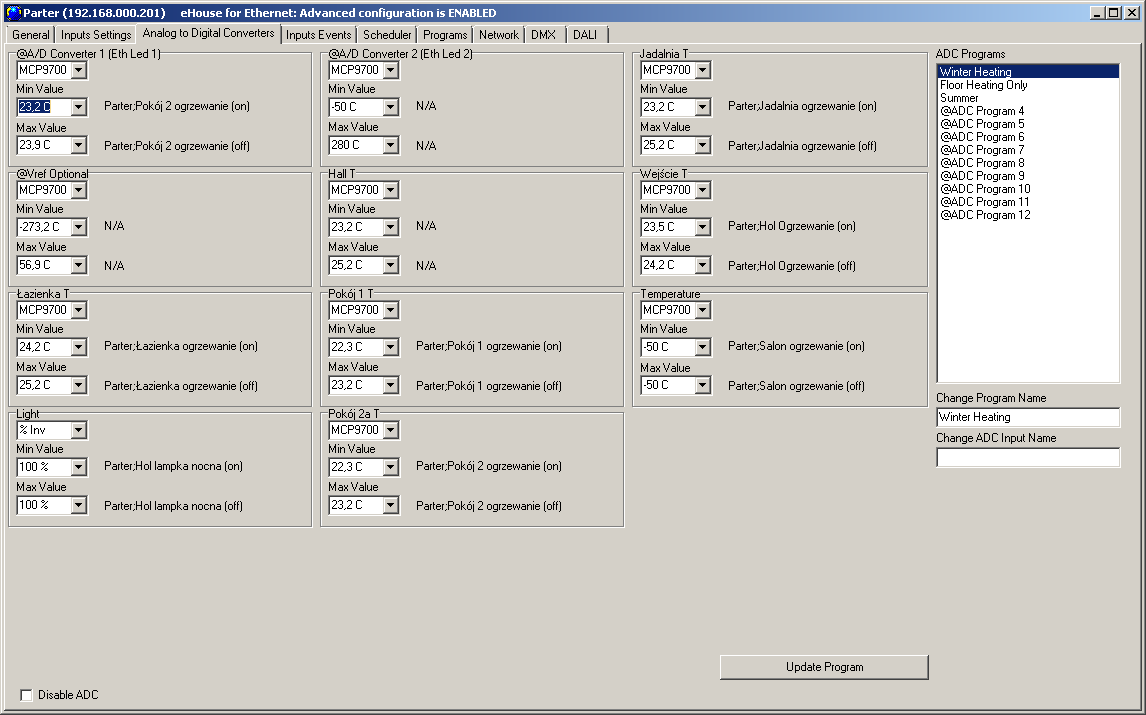
Outputs and プログラム Settings
- プログラムの更新-現在のプログラムを保存
- 現在のプログラム/ライトシーンの調光器レベルを設定します
- Equation Editor and Parser。 RoomManager can process advanced algorithms checking during normal work。
- Profiles/プログラム refers to all binary outputs state, and PWM dimming outputs
- 現在のプログラム/ライトシーンの出力状態(オン、オフ、無視)を選択します
- 出力名を設定する
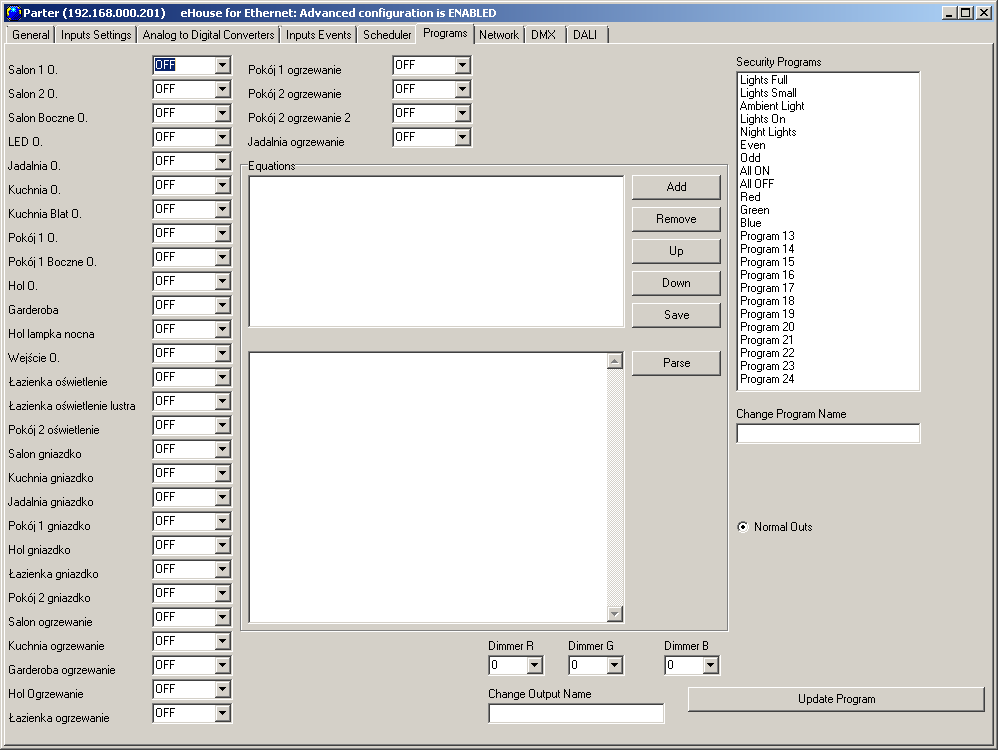
バイナリ入力設定
- 反転フラグを設定します(ノーマルクローズスイッチ)
- 入力名を設定する
- 入力をアクティブ化して実行するコマンドを選択します
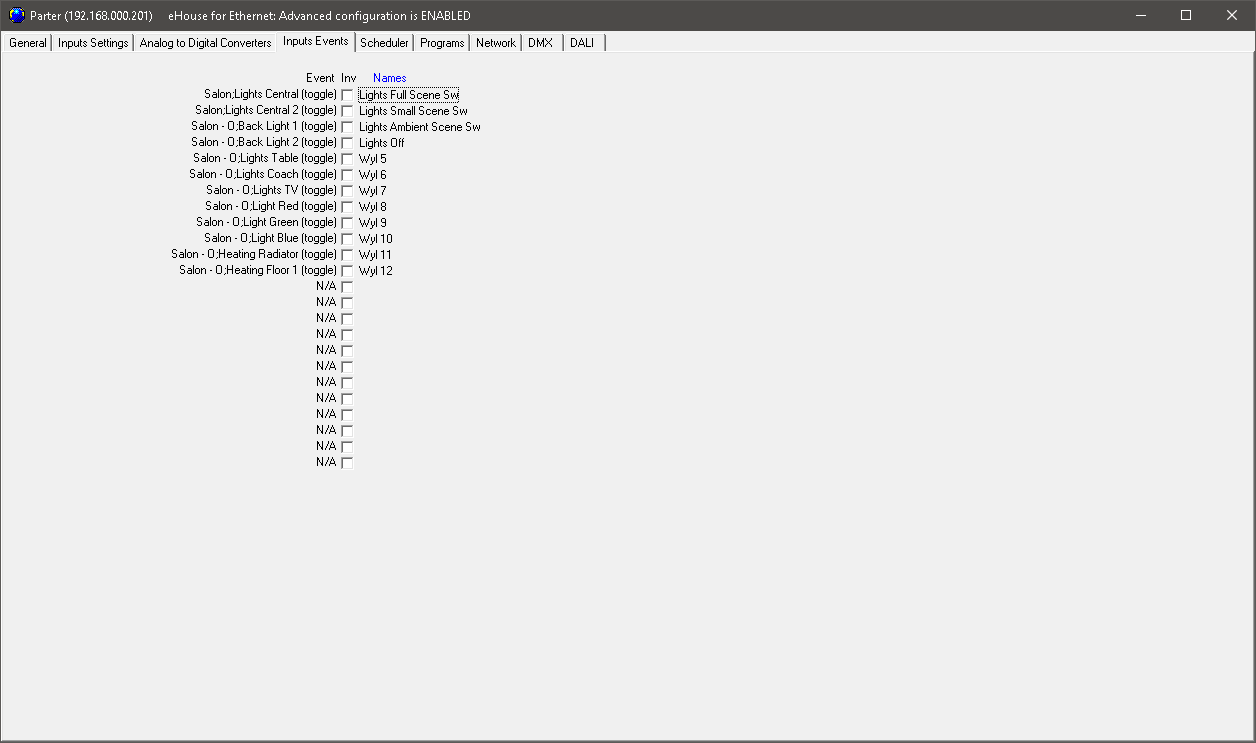
IRリモコン設定
標準のリモコンボタンとコードを定義する(Sony SIRC)-IR受信
- 追加/削除-IRコードの割り当てを追加および削除します
- IRリモコンからIRコードをキャプチャする
- 標準ボタン+コードを選択します
- 現在のRoomManagerを制御するための標準の赤外線RCボタンとコードを定義します
ユーザーがプログラム可能なIR機能(ソニー)-IR受信
- IRのキャプチャ-リモコンのIRコードをスキャンします
- VideoLAN A / Vアプリケーション制御IRコード
- 削除-コードを削除します
- 標準ボタン+コードを選択します
- コマンドに割り当てられたRoomManagerIR制御コード
- IRコマンドに名前を追加
数十のIRリモートタイプのIR制御信号を定義します(IR送信)
- 名前を入力
- IRのキャプチャ-リモコンのIRコードをスキャンします
- IRコード-キャプチャされたIRコード
- コードを学ぶ-IRの新しい標準を学ぶ
- IRコマンド/イベントの追加/削除
IRマクロの定義(送信)
- eHouseコマンドとして実行する最大4つのIRコマンドを選択します
- 割り当ての追加/削除
- IRタイミングの更新-リモート標準のキャリブレーション時間を更新します
- コードの更新-コードDBを現在のRoomManagerに送信します
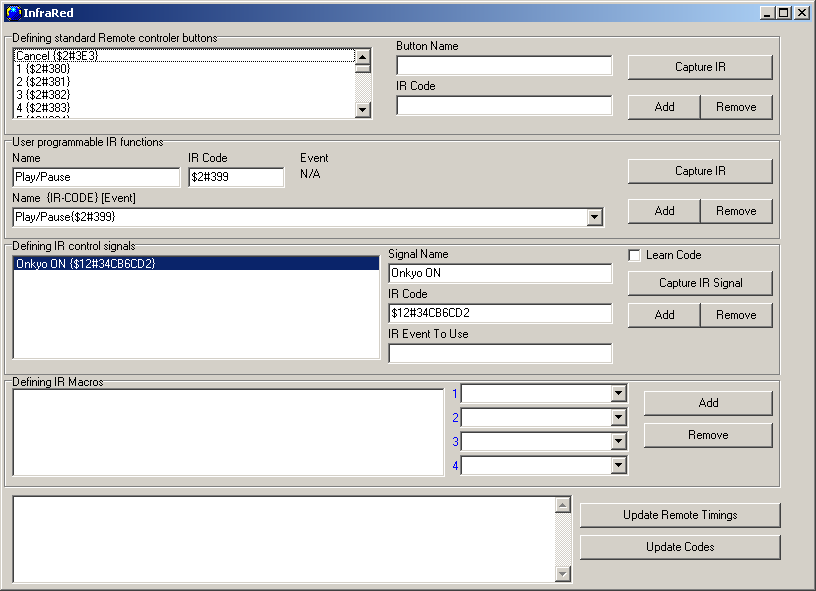
カレンダー-スケジューラー
Each EthernetRoomManager, EthernetPoolManager, CommManager, LevelManager contains advanced calendar-scheduler with capacity of 128 items。
Calendar is updated by save & update settings of EPM/ERM/CM/LM (kept in flash memory) and checked during continuous operation。
Commands can be run periodically with many scenarios (each hour, day, month, day of week, etc)。
Any command can be executed with calendar including IR codes launch。
In case of RoomManager advanced algorithms are kept in calendar occupying part of its space。
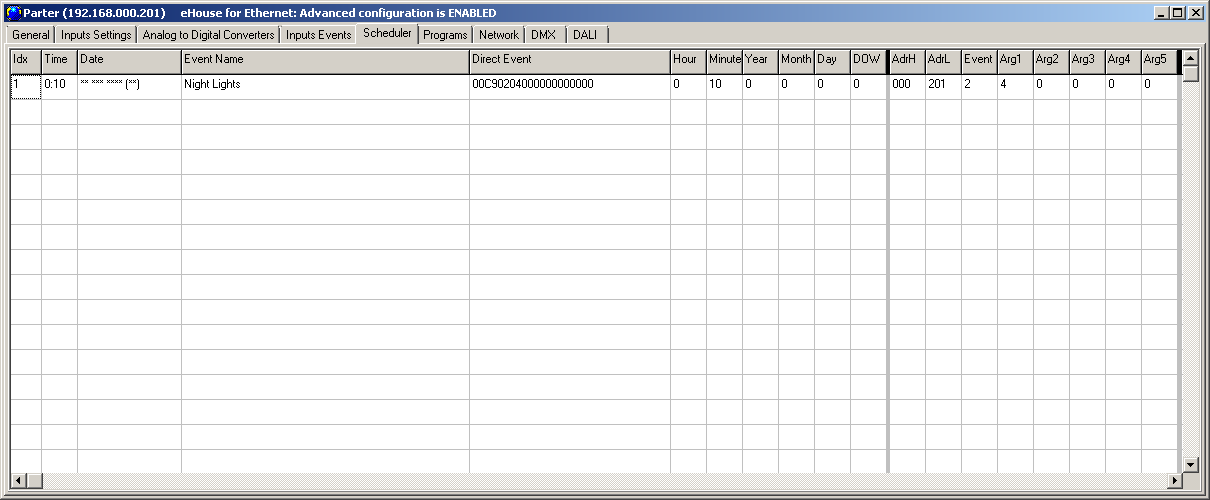
Dali プログラム Settings
- ダリライト名とプログラム名を設定する
- 現在のプログラム/ライトシーンのダリ調光器レベルを設定します
- ダリライトシーンの更新-現在のダリプログラムを保存
- Dali プログラム refers only to Dali Lights
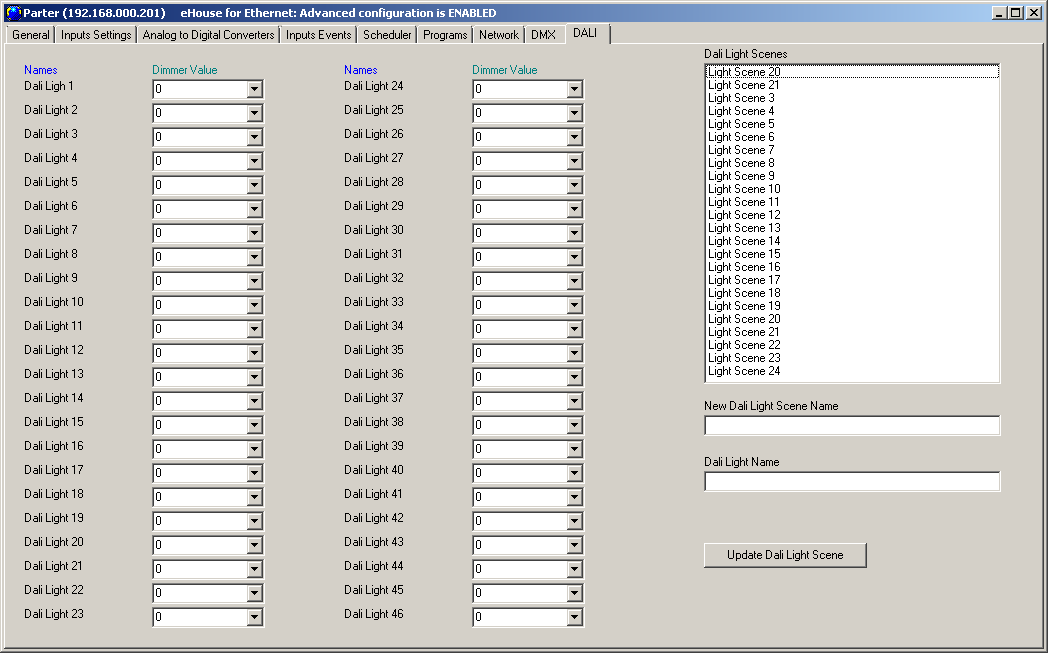
DMX プログラム Settings
- DMXライト名とプログラム名を設定する
- 現在のプログラム/ライトシーンのDMX調光器レベルを設定します
- DMXライトシーンの更新-現在のDMXプログラムを保存
- DMX プログラム refers only to DMX Lights
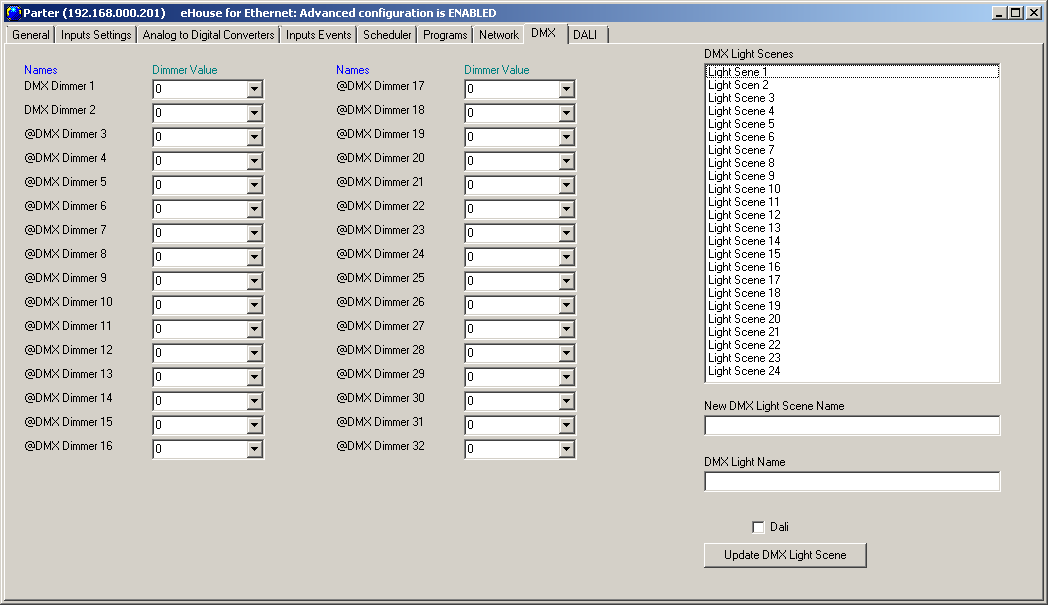
eHouse LAN + eHouseOneコマンド/イベントクリエーター
eHouseWiFi。exe アプリケーションが持っている イベントクリエーター form for adding advanced command to the system, or sending commands directly to end device。
Software also enables creation macros for launching multiple commands。
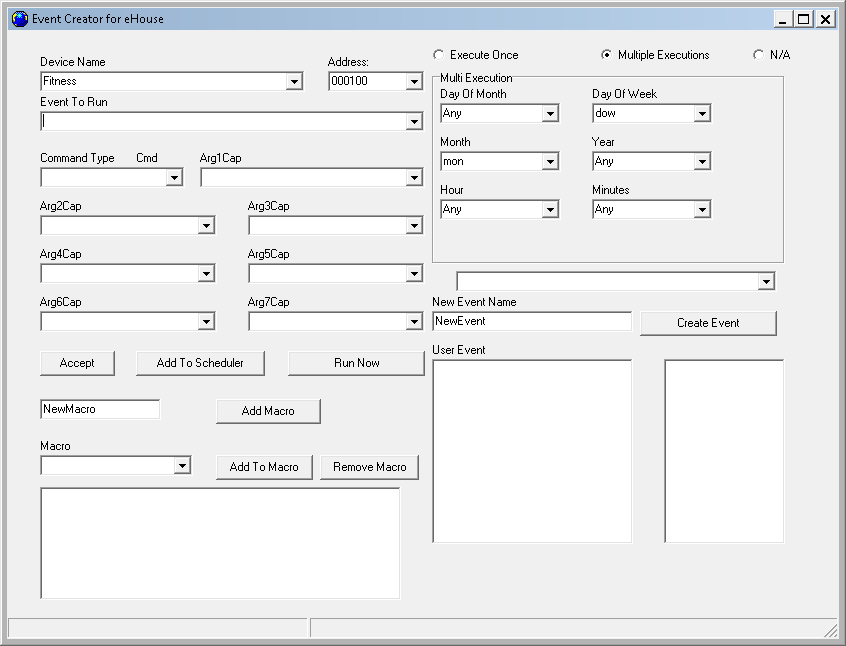
eHouse WiFi / CAN / RFコマンドクリエーター
eHouseWiFi。exe アプリケーションは別のものを持っています イベントクリエーター form for adding advanced command to the system, or sending commands directly to end device for small controllers (WiFi, CAN, RF)。
They have much more versatile events/commands structure comparing to eHouse LAN/RS-485 systems。 They have ad-hoc configuration change functionality (issued as a command)。
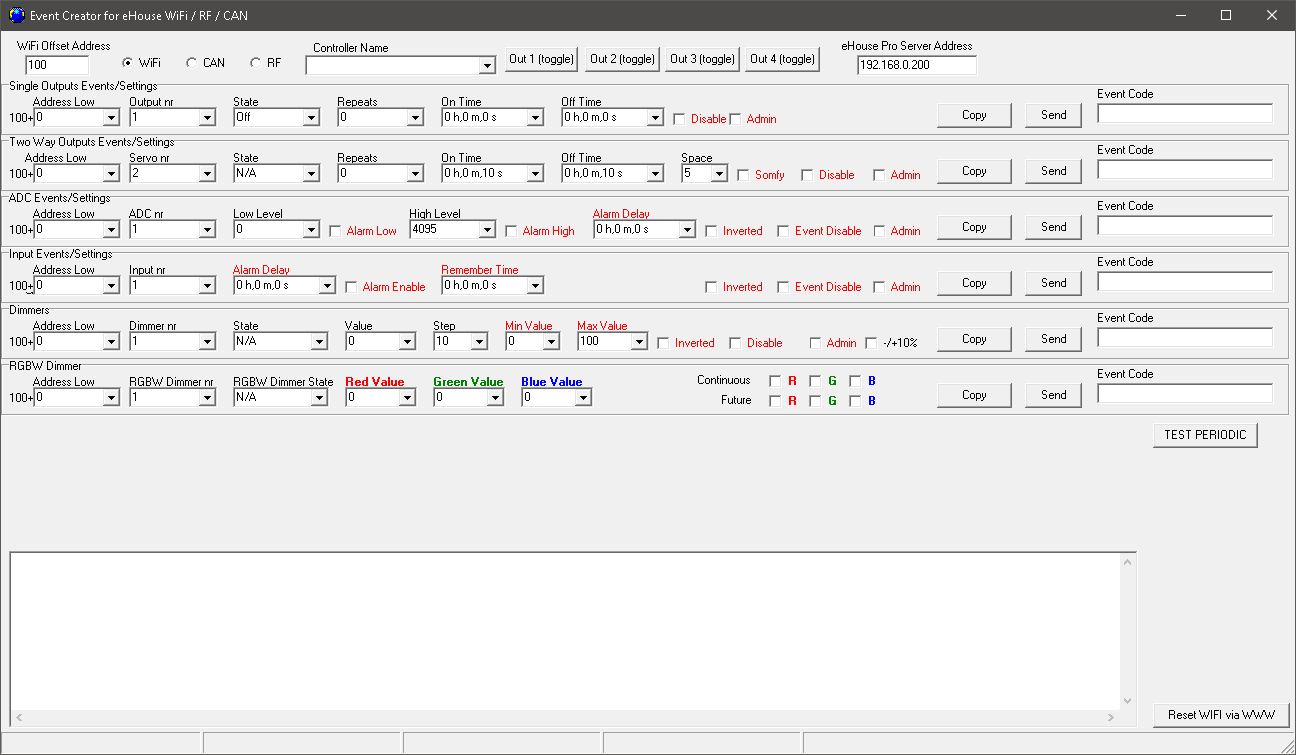
ネットワーク設定(LAN)
eHouseWiFi。exe application contains administration level network options。 This options are critical for proper work of the controller in the network and eHouse LAN System:
- デバイスを開始します
- IPアドレス、ネットマスク、NTPサーバーアドレス、DNSサーバーを変更する
- 最小認証レベル(チャレンジレスポンス、動的にハッシュされたパスワード、プレーンパスワード、なし)+パスワードを設定します
- タイムゾーンと毎日の節約
- ステータス用のUDPブロードキャストポート
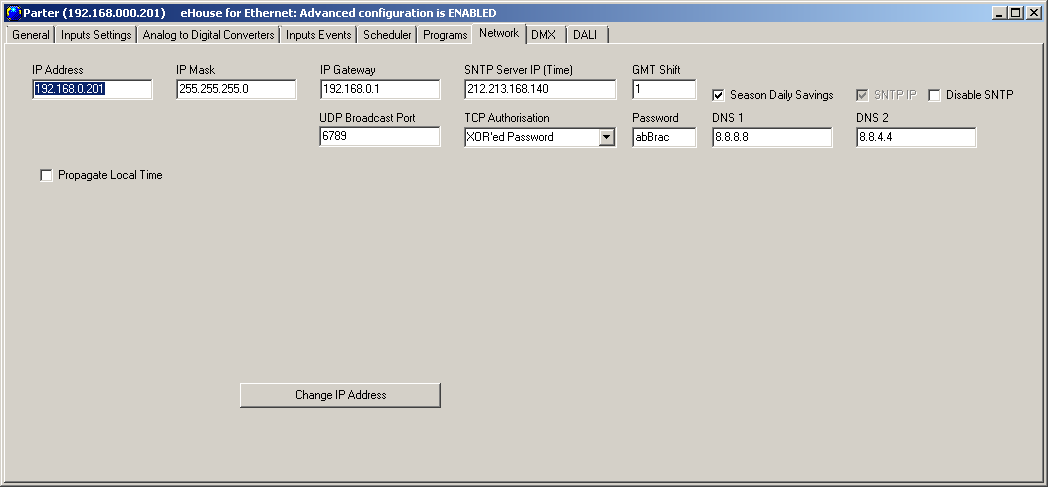
ネットワーク設定(WiFi)
eHouseWiFi。exe application contains administration level network options。 This options are critical for proper work of the controller in the network and eHouse WiFi System。 Additionally with options available for eHouse LAN controllers it also contains:
- 3アクセスポイントSSID +接続するパスワード(WiFiルーター)
- ローカルAP(SSID +パスワード)
- 最小認証レベル(チャレンジレスポンス、動的にハッシュされたパスワード、プレーンパスワード、なし)+パスワードを設定します
- ログ、ステータスブロードキャスト、TCP / IP制御用のUDP + TCP IPポート
- Webサーバー、ログ、アクセスポイントなどのオプションを無効にします
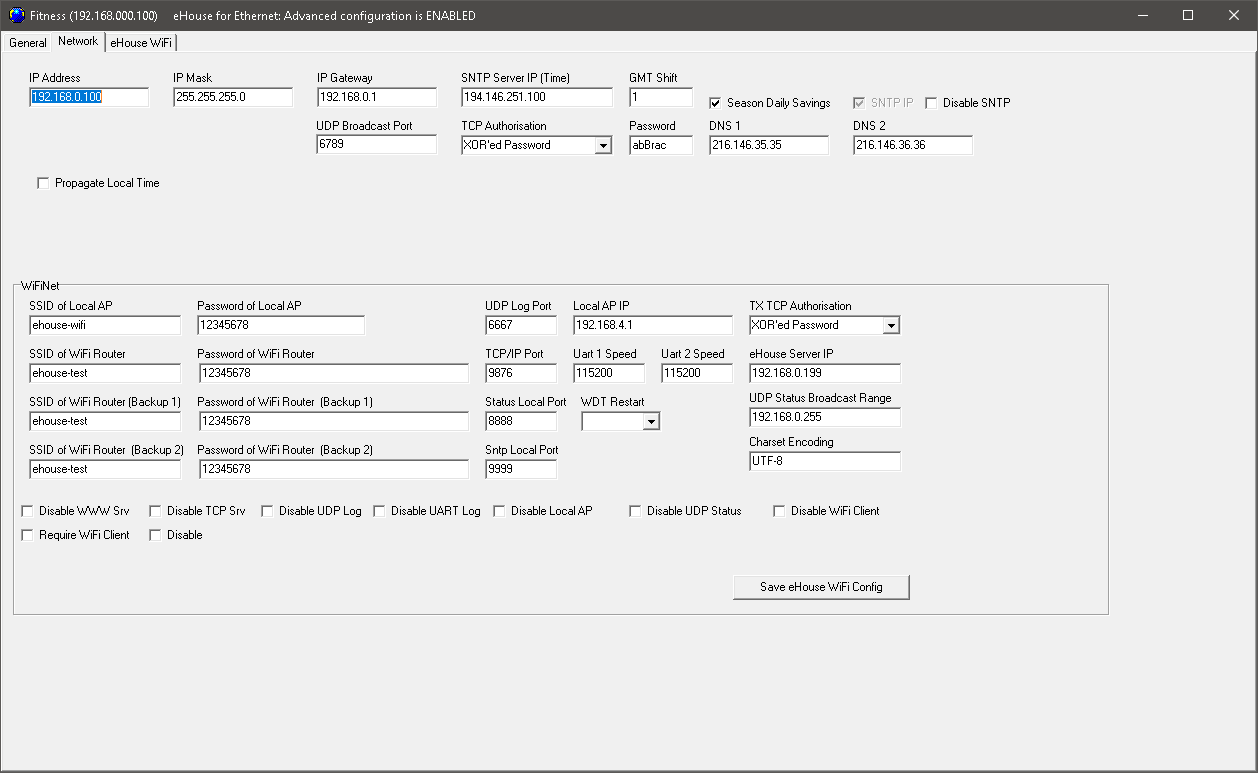
セキュリティシステム設定-CommManager(CM)、LevelManager(LM)
This form configure mask relations of security outputs (Early Warning, Monitoring, Waring Light, Horn/Alarm) in respect to active inputs for current security zone。
This Tab is available only for CM and LM devices。
セキュリティ設定が含まれています:
- 各センシング入力とセキュリティゾーンの名前を変更する可能性
- アクティブ入力によるセキュリティゾーンマスク(アラーム出力のアクティブ化)
- ゾーン遅延時間を変更します(必要に応じてすべてのブラインド/ゲートを閉じるため)
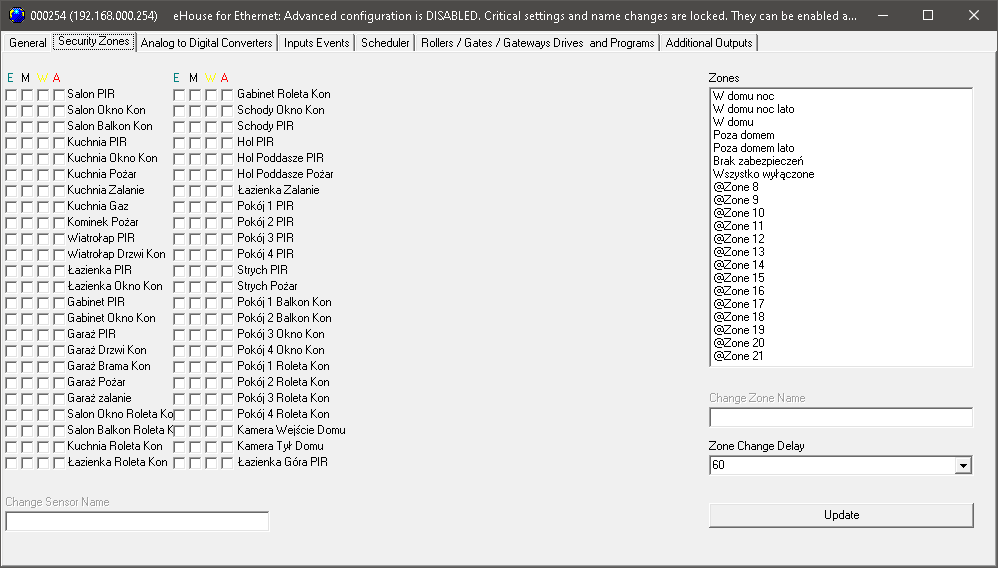
Security + Drives/Blinds/Gates control and プログラム - CommManager (CM)
This option is only available for CommManager when no single outputs are enabled。
Integrated Security+Drives プログラム:
- Change Names for each servo/blind/gate/awning and Roller プログラム
- すべてのドライブ、ローラー、ゲート、ゲートウェイ、ウィンドウ、サーボ(開閉/停止/変更しない)を単一のローラープログラムに統合します
- ローラープログラムにセキュリティゾーンを割り当てる
- Set drives main parameters (mode, delays, movement time) - can be only changed in advanced mode。
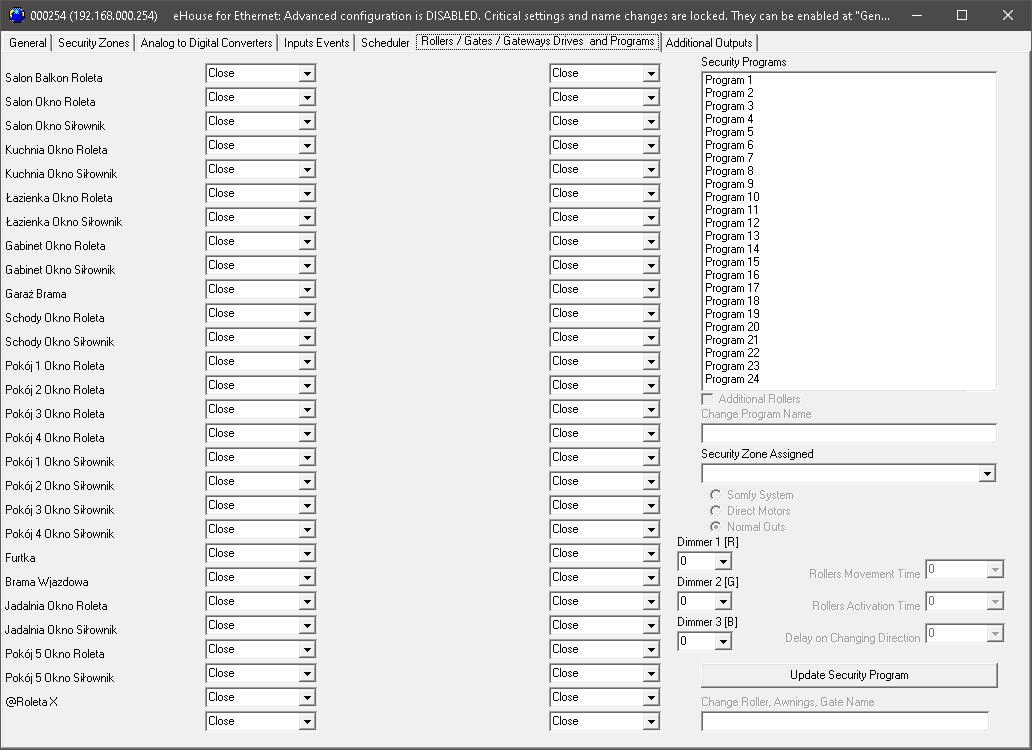
GSM / SMS設定-CommManager(CM)/ LevelManager(LM)
このオプションは、CommManagerおよびLevelManagerでのみ使用できます。 高度な構成 mode。
- 3つのレポートグループ(ゾーン変更、センサーのアクティブ化、非アクティブ化)に通知を送信するための電話番号を入力します
- GSM /モジュール、受信、送信を無効にする
- SMSメッセージのプレフィックスを入力します
- アラーム出力タイミングの設定
- インストール用のGSM / SMS simカード番号、PIN、ハッシュコードを入力します
- 管理者の電話番号を入力します(SMSを介してシステムを制御します)
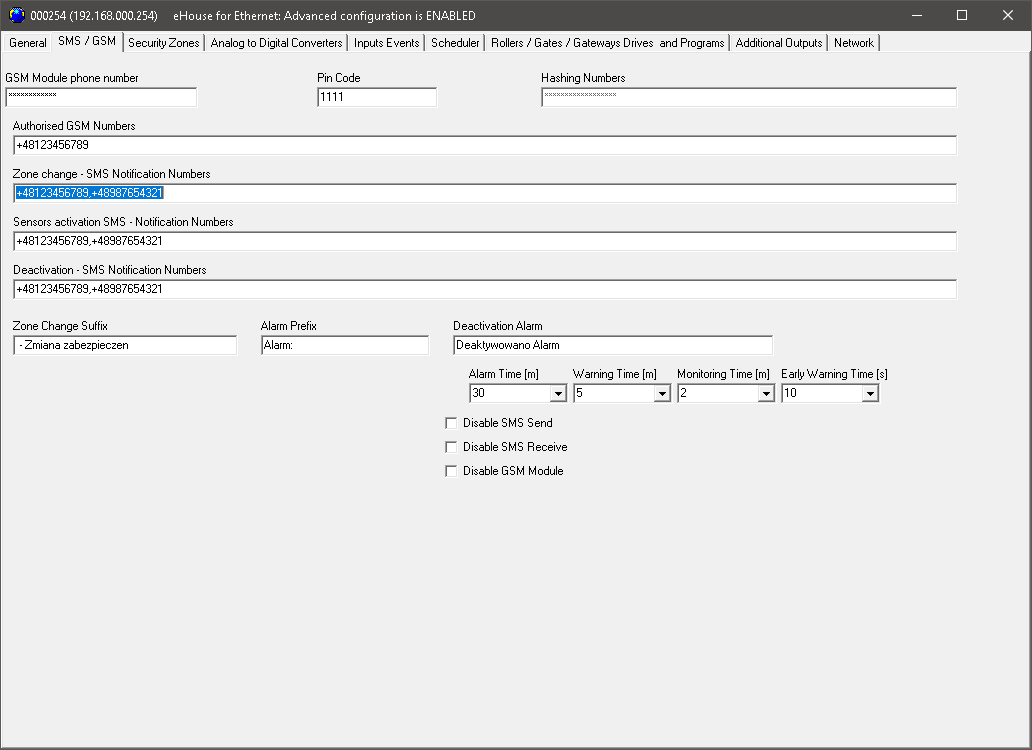
スイミングプール設定(EPM)
This form contains settings and program presets for near-house swimming pool。
The swimming pool controller are designed to work autonomously as much as possible using programs and advanced calendar-scheduler。
It also can be controlled with pre-programmed switches and via Infrared RC controller。
- 一部のオプションを有効/無効にします
- 暖房、冷房、換気、ブラインド、日よけ、窓の自律的でエネルギー効率の高い制御と調整を構成します
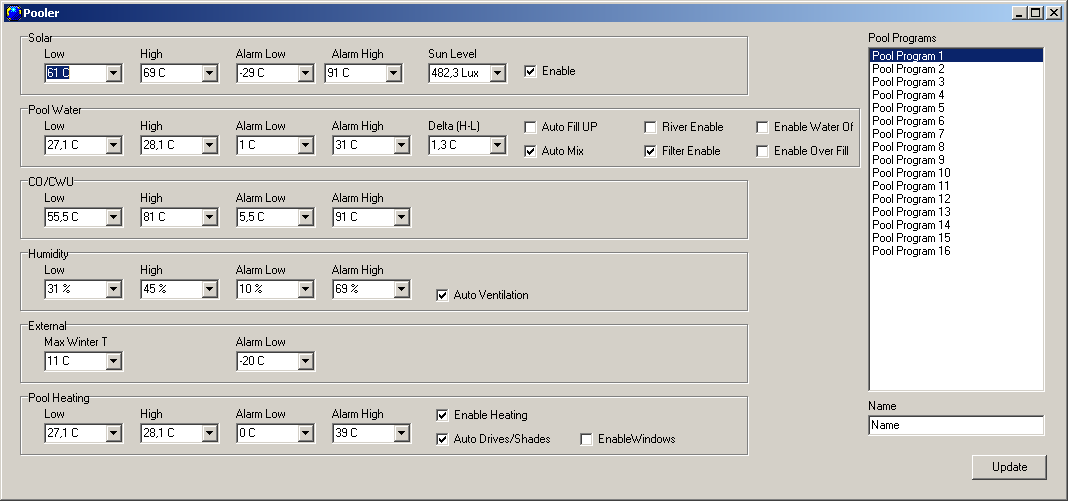
eHouse WiFi(EW)構成
This Control tab is enabled only when WiFi controller is chosen。
It contains whole set of eHouse WiFi parameters for all controller resources gathered in one place。
- 一部のオプションを有効/無効にします
- 暖房、冷房、換気、ブラインド、日よけ、窓の自律的でエネルギー効率の高い制御と調整を構成します
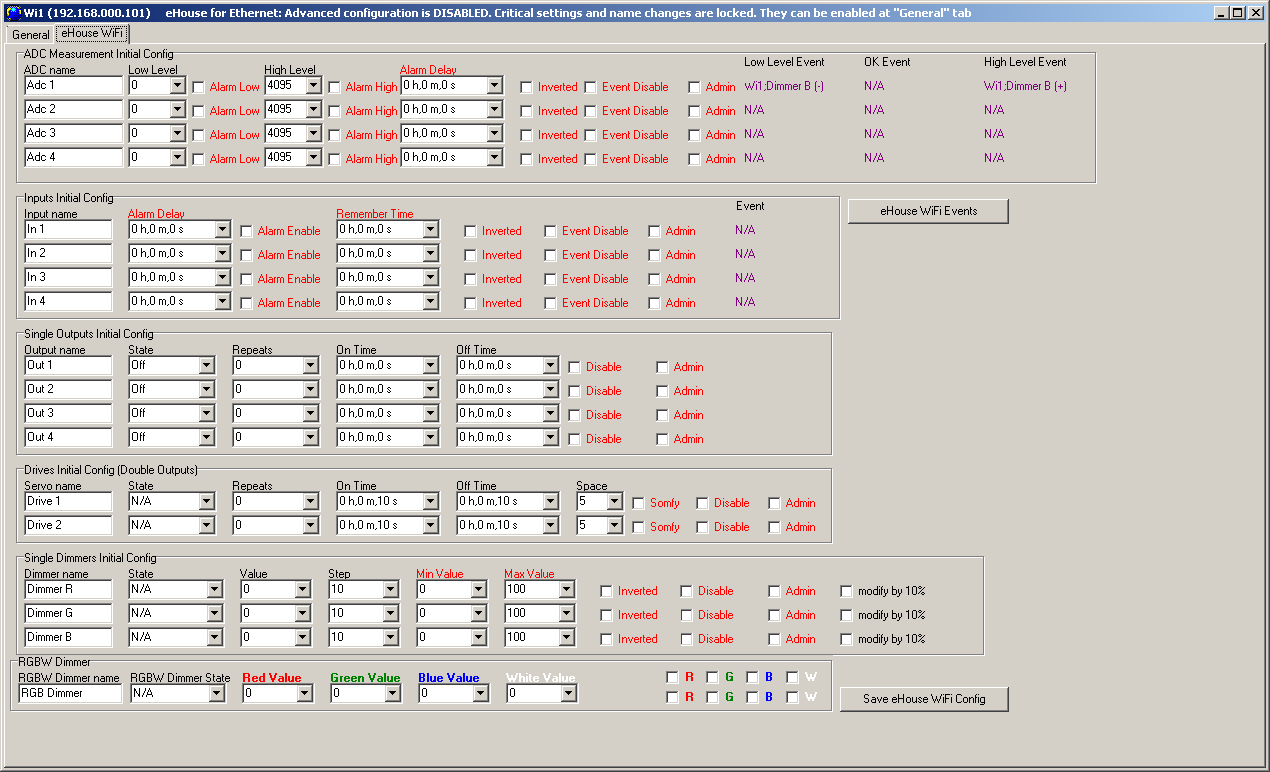
外付け部品の連続性
eHouse LAN hardware was developed between 2008-2015。
いくつかのオプション eHouseイーサネット components relay on integrated third party products which might be obsolete or unavailable nowadays。
- CommManager / LevelManager用のGSMモジュール
- eHouse。PRO system should be considered as a replacement of CommManager/LevelManager in case SMS communication is required for the system






